::before and ::after, and structural pseudo-classes to target specific elements in a more granular way.Box Model: The box model in CSS3 allows
for greater control over the sizing, positioning, and layout of elements
on a webpage. This includes the
box-sizing property that lets you control how the width and height of elements are calculated.Backgrounds and Borders: CSS3 offers numerous enhancements for working with backgrounds and borders. You can use properties like
border-radius to create rounded corners, box-shadow and text-shadow for adding shadows to elements, and background-size for controlling the size of background images.Colors and Gradients: CSS3 introduces new
color specifications, including RGBA (Red, Green, Blue, Alpha) and HSLA
(Hue, Saturation, Lightness, Alpha), allowing for more flexibility in
defining colors with transparency. It also provides support for linear
and radial gradients, enabling the creation of sophisticated background
effects.
Transformations: CSS3 enables 2D and 3D transformations using properties like
transform, translate, rotate, scale, and perspective. This allows for the manipulation of elements in both 2D and 3D spaces, enabling effects like scaling, rotating, and skewing.Transitions and Animations: CSS3 makes it
possible to create smooth transitions and animations without relying on
JavaScript or Flash. You can use properties like
transition and animation to define motion and effects, with control over timing, duration, and easing functions.Flexbox: As I explained in a previous
response, CSS3 includes the Flexible Box Layout, also known as Flexbox,
which simplifies the creation of complex layouts, especially those
involving dynamic content.
Grid Layout: CSS Grid Layout is another
powerful layout system introduced in CSS3, allowing for the creation of
two-dimensional grid-based layouts. It provides precise control over the
positioning and alignment of items within a grid.
Media Queries: CSS3 introduces media
queries, which allow you to apply different styles to a webpage based on
various characteristics of the user's device or screen, such as screen
size, orientation, and resolution. This is fundamental for creating
responsive web designs.
Custom Fonts: With CSS3's
@font-face
rule, you can use custom web fonts, enabling designers to use a wider
range of typefaces that aren't limited to the system fonts.Multiple Columns: The
column-count and column-gap
properties in CSS3 allow for the creation of multi-column layouts,
making it easier to create newspaper-like or magazine-style text
layouts.Text Effects: CSS3 provides properties for text effects like text shadow, text outlines, and text wrapping around shapes.
Flexible Box Sizing: The flex
property in CSS3 simplifies the layout of complex designs, as it allows
for elements to expand and shrink based on available space.
CSS3 has had a profound impact on web design and development, enabling more creativity and control over the visual presentation of web content. Its features and capabilities have made it possible to create responsive, dynamic, and visually appealing websites, and it continues to evolve with the web standards community to meet the ever-changing needs of modern web design.
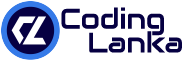

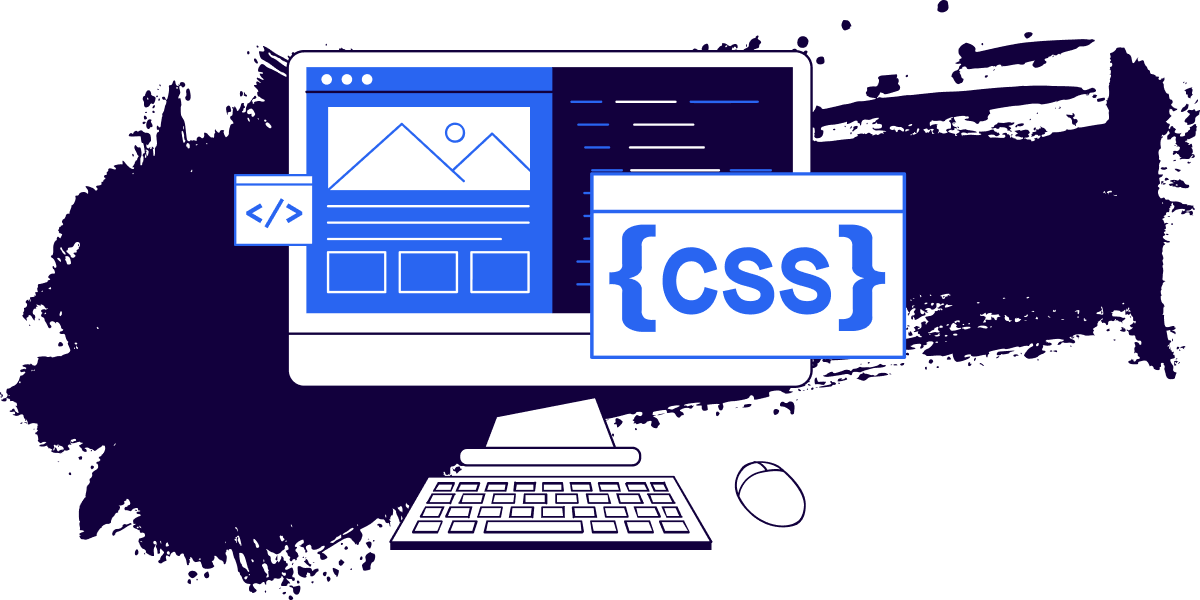

0 Comments